This manual describes version 0.1 of Bookletimposer.
Copyright © 2019 Kjö Hansi Glaz
Permission is granted to copy, distribute and/or modify this document under the terms of the GNU Free Documentation License (GFDL), Version 1.1 or any later version published by the Free Software Foundation with no Invariant Sections, no Front-Cover Texts, and no Back-Cover Texts. You can find a copy of the GFDL at this link or in the file COPYING-DOCS distributed with this manual.
Feedback
To report a bug or make a suggestion regarding Bookletimposer or
this manual, please send an email to
<kjo@a4nancy.net.eu.org>.
| Revision History | |
|---|---|
| Revision Bookletimposer User Manual 0.1 | 17 Fev 2012 |
| Revision Bookletimposer User Manual 0.2 | Dec 2019 |
Abstract
Bookletimposer is an utility to achieve some basic imposition on PDF documents
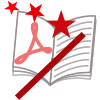
Bookletimposer is an utility to achieve some basic imposition on PDF documents, especially designed to work on booklets.
Bookletimposer allows:
to transform linear documents to booklets;
to reduce a document to put many on one sheet (for handouts for example);
to transform booklets to linear documents.
You can start Bookletimposer in the following ways:
- menu
Choose .
- Command line
To start Bookletimposer from a command line, type the following command, then press Return: bookletimposer
When you start Bookletimposer, the following window is displayed.
The Bookletimposer window contains the following elements:
- Input file button
Click on the button to choose the PDF file to work on.
- Conversion type
Choose the action to perform on the selected PDF file.
Available actions are:
Produce a booklet out of a linear document – to transform linear documents to booklets;
Produce a linear document out of a booklet – to transform booklets to linear documents.
Put multiple input pages on one output page – to reduce a document to put many on one sheet (for flyers for example);
- Copy the same group of input pages on one output page
To copy several times the same input page on each output page. For instance with a one page input document, you may selectPut multiple input pages on one output page in Conversion type and check this box to obtain several copies of the input page.
- Layout
Use this drop-down list to select how to dispose input pages on each output page. For example, select 2x1 to output a simple booklet.
- Output paper format
Use this drop-down list to select the paper size of the output and thus the scaling factor.
- Output file
Click on the button to open a choose where to save the converted PDF file.
- Apply button
Click on this button to launch the conversion. A window will pop up to show the progression.
- Close button
Click on this button to close Bookletimposer.
- Help button
Click on this button to display this help.
- About button
Click on this button to display informations about Bookletimposer, its version, etc.
To find more information about Bookletimposer, please visit the Bookletimposer Web site.
This program is distributed under the terms of the GNU General Public license as published by the Free Software Foundation; either version 3 of the License, or (at your option) any later version. A copy of this license can be found at this link, or in the file COPYING included with the source code of this program.
